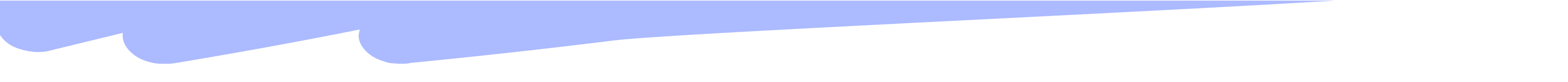Finding the perfect candidate can be challenging for recruiters.
Whether you're dealing with hundreds of applicants or trying to find passive candidates, navigating through profiles can be overwhelming. One way to simplify the search process is by using Boolean search techniques. Let’s explore how Boolean searches in recruitment can help you refine your search results.

What is a Boolean Search?
A Boolean search is an advanced method that allows you to refine search results by using specific search terms. Boolean search strings use operators like AND, OR, and NOT to include or exclude certain terms, helping you narrow your search results. This technique, named after mathematician George Boole, is used in search engines and applicant tracking systems (ATS) to improve the accuracy of your search queries.

How are Boolean Searches Used in Recruitment?
Boolean searches help recruiters narrow their search results by adding parameters to their search queries. Instead of sifting through every candidate, Boolean searches allow you to include or exclude specific job titles, skills, or experiences, potentially making it easier to find the right candidate.
Basic Guide to Boolean Search in Recruitment
If you’re new to Boolean search in recruitment, it’s simpler than it seems. Here’s a basic guide:
Boolean Search Operators:
Let’s go over some basic boolean operators you will frequently use in recruiting searches. Operators are the phrases you can input into search engines to change the outcome of a search and deliver you candidate profiles that match your specific criteria.
-
AND (+): Narrows your search by requiring multiple terms to appear in results.
Example: "social media manager" + "Microsoft Excel" + "Canva"
-
OR: Expands your search to include results with either term.
Example: "environmental" OR "sustainable" science
-
NOT (-): Excludes specific terms from your search.
Example: "nurse" - "travel" resume
-
Quotes (""): Ensures exact phrases appear in your results.
Example: "content writer" + "B2B"
-
Asterisk (*): Includes variations of a word.
Example: community manage*
-
SITE: and FILETYPE:: Used to search within a specific site or file type.
Example: "technical recruiter" resume filetype:pdf

Pros and Cons of Boolean Search in Recruitment
Pros:
- Boolean search strings are widely supported by search engines and ATS platforms.
- They help refine your search to include only the most relevant candidates.
Cons:
- Boolean search in recruitment can be complex and time-consuming.
- A small mistake in your search string can lead to inaccurate results.
Alternatives to Boolean Search Recruitment
If Boolean searches seem too complex, there are other methods to find qualified applicants:
1. Employee Referral Programs: Encourage existing employees to refer potential candidates.
2. Employer Branding: Develop a strong employer brand to attract top talent.
3. Reconnect with Past Candidates: Revisit candidates who applied previously but didn’t get hired.
4. Use Niche Job Boards: Find specialized candidates through targeted job boards.
5. Automated Sourcing Platforms: Use tools like Fetcher to streamline the search process and receive curated candidates.
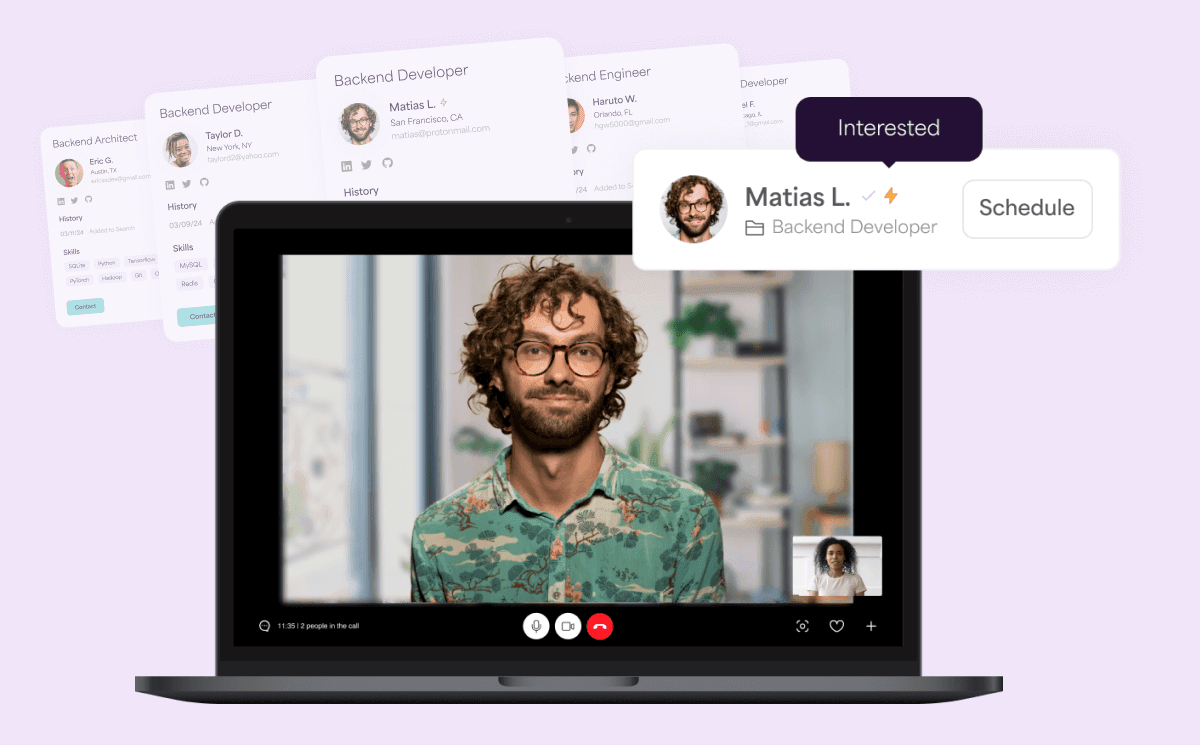
Boolean Searches Aren’t the Only Way to Find Talent
While Boolean searches can be helpful, they’re not the only option for finding top talent. Consider automated sourcing tools (like Fetcher 😉) that can deliver candidates tailored to your search criteria, reducing the time spent on manual searches.
About Fetcher
Our mission is to help you engage talent that will transform your business aspirations into reality. Great talent is hard to find—that's why we offer a talent sourcing platform that not only gets your brand in front of the right candidates but also gives you a competitive edge in talent acquisition.
Begin building a relationship with your next great hire today and let Fetcher handle the rest. Learn more.